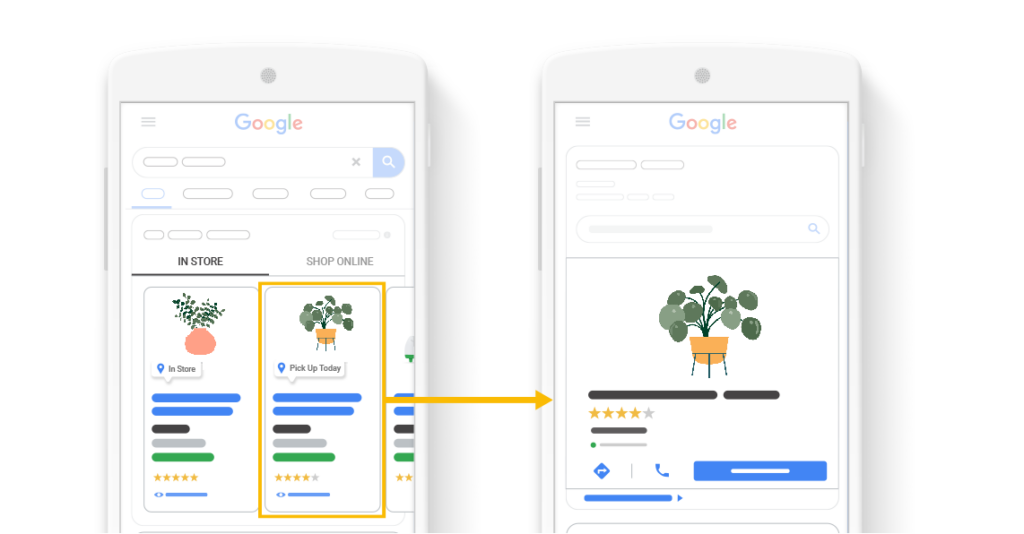A worldwide survey among consumers showed that 76% of the offline purchases start online: consumers want to know which store is selling the products they are looking for. They also need practical information: opening hours, a phone number and directions.
A worldwide survey among consumers showed that 76% of the offline purchases start online: consumers want to know which store is selling the products they are looking for. They also need practical information: opening hours, a phone number and directions.
Google is where many consumers start their shopping journey and Google Shopping is how they find specific products. Did you know that you can use Google Shopping to promote your in-store inventory? Garden Connect experimented with Google Local Inventory Ads this Spring and you can read about the surprising results in this article!
We’re also happy to share a detailed, step-by-step guide on how to set up your own Google Local Inventory Ads as well.
What is Google Local Inventory Ads?
Before we jump into the finer details, we’ll explain what Local Inventory Ads are and how they work.
Local Inventory Ads is a feature you can activate on Google Shopping to display ads to consumers that are focused on store visits. These ads include relevant information for potential customers looking to buy offline, like:
- The store address
- Miles from location to store
- Opening hours
- Google Maps with location
Add an image of the product, name and price and the user has all he needs to know to pay you a visit!
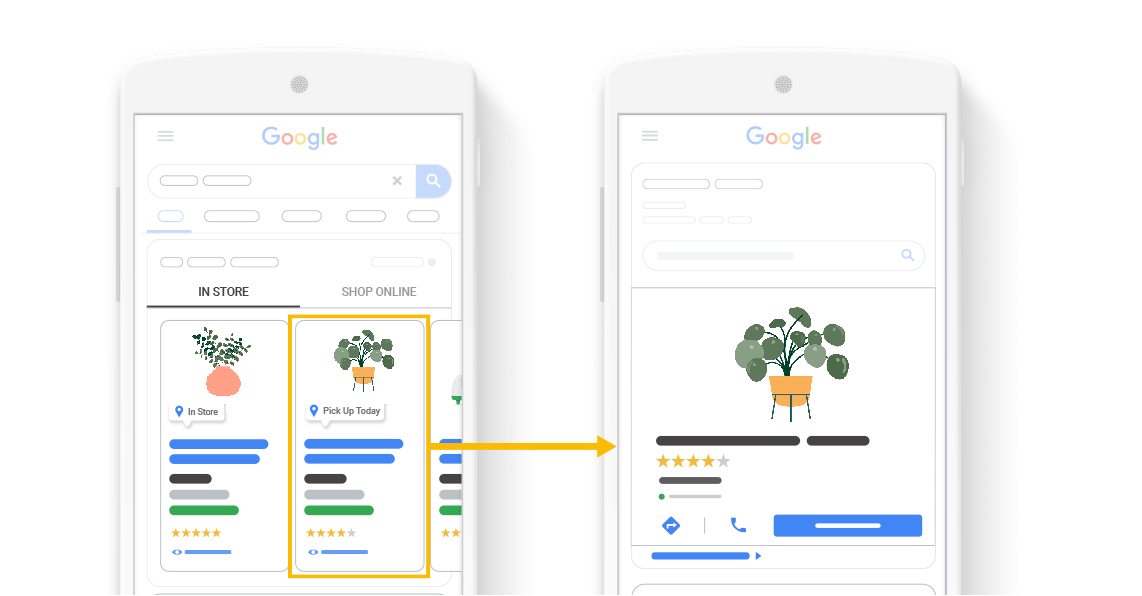
The case: 181 free store visits via Google
One of the Garden Connect customers is selling a wide range of products online: garden tools, furniture, houseplants and much more. They were already promoting their online store heavily online which helped them to grow their online sales.
But how about boosting traffic to the brick & mortar garden centre?
We suggested trialling Google Local Inventory Ads. We linked the existing webshop feed to the Local Inventory Ads program and started to optimise the feed and ads. Due to EU regulations, Google is obliged to offer free listings on its’ Google Shopping platform so we decided to focus on the free listings first before spending money on the ads.
The result after the first month:
- 14,880 views of products
- 181 clicks
That means 181 customers were interested in learning more about this garden centre. According to further Google research, 18% of the clicks on Local Inventory Ads result in a store visit. That means this store had 33 extra visitors – for free.
Now that doesn’t sound too impressive but 33 new customers a month means:
- 390 new customers per year
- On average, a customer visits a garden centre 4 times per year
- So that’s 1,560 extra visits
- The average transaction value is around £35
- So that makes £54,600 extra revenue per year
- … and next year, it starts over with another 33 new customers!
You can argue about the math but the idea is clear: it’s not only about the 181 clicks or 33 new customers. It’s about the recurring business you get from these people!
After all, the only thing we did so far was to advertise for free – remember?
Do you want to get started with Google Local Inventory Ads? Learn how to set it up in our blog: www.gardenconnect.com/insights/how-to-set-up-google-local-inventory-ads